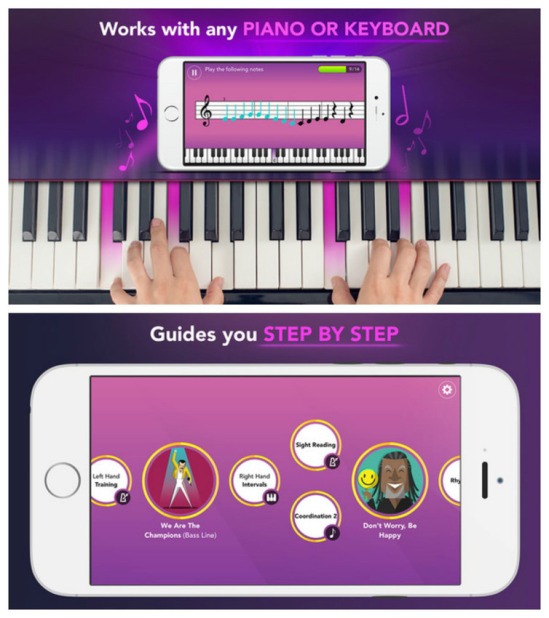When Paula Fay started taking piano lessons for the first time in her late fifties, it fulfilled a lifelong dream.
“I always wanted to learn how to play as a child, but my parents couldn’t afford it,” she said.
Today, four years later, Paula can play some of her favorite tunes. And she’s loving every minute of it.
Some adults may groan at childhood memories of lesson after lesson, practice after practice and a lot of teacher nagging, but many wish those days were back.
And more and more, these adults are turning wishful thinking into reality. According to the National Piano Foundation, adults ages 25-55 are the fastest-growing segment of people learning piano.
When Ruth Ann Laye started teaching an adult piano class at Mandarin’s Keyboard Connection, there was only one weekday class. Now, she’s up to seven classes. And of her own private practice of 28, 11 are adults.
One of her students is Belinda May from St. Augustine, who is in her 60s and in her second year of piano lessons.
Though her brothers played piano, she was more athletically inclined than musical. Then after years of “picking” at the pianos in her house, she recently resolved to start taking lessons. A beginner when she started, “now I’m playing Christmas carols,” she said.
“It tells me that you’re never too old to learn something new.”
Maureen Rhodes, a piano teacher on the Southside, would likely agree. She has more adults in her practice than she did 20 years ago.
“I think baby boomers are looking for ways to stay active,” she said. “Sometimes, kids come to me for lessons and then when they grow up and leave, their mother starts to take lessons,” says Rhodes. “Other adults have a specific goal in mind, like they want to play in church or accompany their grandson.”
Sandra Stewart, outgoing president of the Jacksonville Music Teachers Association and adjunct professor teaching a non-degree adult piano course at Florida State College, believes technology is a big part of the reason for the greater interest in piano among adults.
“Keyboards are more affordable, and that’s made all the difference,” she says.
But the piano is not always a succession of high notes for the adult student. Says Stewart: “Adults can have problems with finger dexterity. If they never played before, this can be frustrating. People who use computer a lot have an advantage. But if they don’t have this experience, they have to get over that hurdle.”
And some adults expect to transform into Mozart overnight.
“They may be symphony patrons or just love classical music and want to play instantly and do it like the pros,” Rhodes says. “But they have to develop the skills first, and it takes a lot of patience.”
But for adults committed to learning, it can be very satisfying for student and teacher alike.
“Adults are there for their own pleasure,” said Marc Hebda, president of the Florida State Music Teachers Association. “They have wonderful enthusiasm; it’s fun to see them get excited. It’s also interesting that with the economic downturn, they are not cutting back on lessons or buying instruments. Piano is a constant source of entertainment and personal development.”
The key to any student learning well, whether that student is an adult or child, is finding the right teacher. Hebda stresses the importance of taking lessons from a teacher with a music degree.
“Some people who took piano figure it’s easy to teach. But credentials are very important. You wouldn’t go to a doctor without certification or a lawyer who didn’t pass the bar. All our teachers have a music degree or demonstrate teaching ability.”
Hebda also notes that rapport between teacher and student is important.
“The student should interview the teacher, because not all students and teachers are a good match.”
For those who want to fast-track the learning process, there are alternatives. “The Piano Guy,” Scott Houston, has been teaching piano using a non-traditional method through his shows on public station WJCT.
“It seemed like there was a single path to the world of piano: this long process of taking lessons,” he said. “But people want to play the tunes they know.”
So Houston came up with a simple way for adults to learn quickly, based on the concept behind “lead sheets,” which are used by professional musicians. Houston’s technique is to teach adults a single line of notes on the treble clef with their right hand and chords with their left.
“My goal is not to teach adults to be the greatest players but to be able to play the tunes they want to play,” Houston says.
His approach has clearly struck a chord, as his book has sold 300,000 copies and he has taught many adults through his workshops in Indiana and master class “piano camp” from his beach home in Fort Myers.
There’s also a new trend gaining traction called “recreational music making” — RMM — which like Houston’s approach focuses on a simplified method to teaching music. The goal is not for a student to become accomplished at the piano and perform, but rather to just have fun making music. It is often taught to adults in group settings, such as music stores, churches and senior centers.
“Research has found that RMM is very helpful for seniors, promotes hand/eye coordination and keeps the brain working,” said Erin Bennett, assistant professor of piano and pedagogy at the University of North Florida. “Its asset is the ability to reach more people; it’s more inclusive and easier for the non-experienced.”
Whether learning piano through traditional or nontraditional means, its many benefits include boosting self-confidence.
“When I first started, I didn’t think I could do it,” Fay said. “And my friends and family were in disbelief that I was taking lessons. Then they wanted to hear a concert. In another year, I might just do it.”
She gets some measure of satisfaction in surprising those around her.
“Society puts restrictions on us as we get older that we stop learning,” she says. “But we are wiser, more patience and accept our limitations.”
Read more at Jacksonville.com: http://jacksonville.com/entertainment/music/2011-10-27/story/piano-lessons-not-just-kids#ixzz1l14hSFaV